  |
Controls are :
- [Back] button : back to previous page of web browser.
- [->] button : show print dialog.
- [i] button : show about box.
- search bar : search words by google.
When you click a link to SMF, show SMF as a musical score.
|
  |
Touch events are :
|
  |
If you flick from top to bottom or push GEAR button, you can set options below.
You can change score fonts below.
- Title : Track name for Track No.0 in SMF(FF 03 ---)
- Marker : Marker information in SMF(FF 06 ---)
- Chordname : Text information in SMF(FF 01 ---)
- Lyrics : Lyrics information in SMF(FF 05 ---)
Instruments are automatically detected.
- Guitar : +1octave, slur sign for guitar, same chord sign
- Bass : +1octave, slur sign for guitar
You can select text encoding.
To set default text encoding, set "Settings".
- Shift-JIS : japanese
- Latin-1 : european
- Latin-2 : eastern european
- utf-8 : others
|
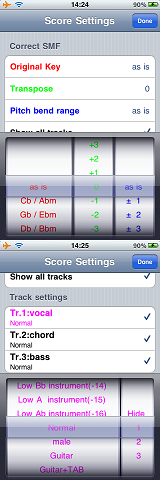  |
If you tap a score, a picker controll will appear.
You can select track/key transpose/style with it.
key : if not defined in SMF
transpose : -12 to +12(semitones)
pitch bend range : 0 to 24(semitones)
Show all tracks : if off, each track settings are enabled.
Each track settings;
instrument : below
- Normal : no change
- male : +1 octave(male vocal)
- Guitar : +1 octave, treble clef
- G + TAB : +1 octave, treble clef, TAB(6 strings)
- Bass : +1 octave, bass clef
- B + TAB : +1 octave, bass clef, TAB(4 strings)
- Viola : C clef
- and more
Position : Hide or line No.(Same line can be selected)
see Settings : Direct Track Change.
|
 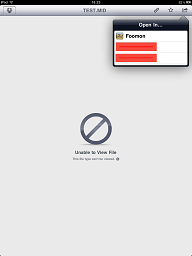 |
You can use the other app's "Open In ..." menu. |
  |
You can print score via AirPrint by pushing print-button.
(What you see is what you get.)
|
| Play MIDI | same as MID2PRN (except KARAOKE mode). |