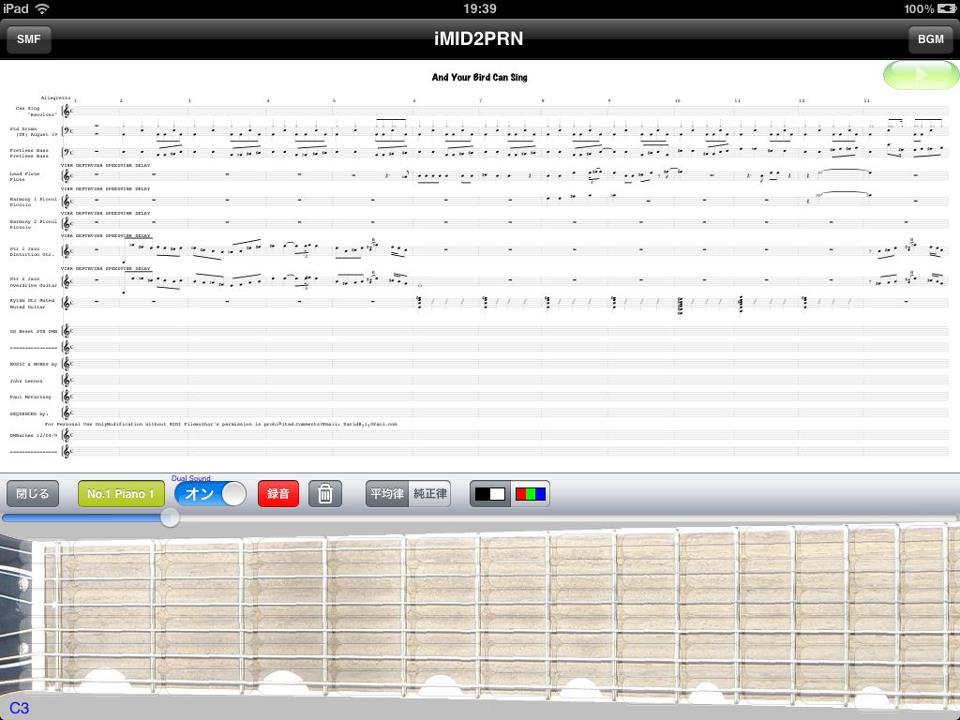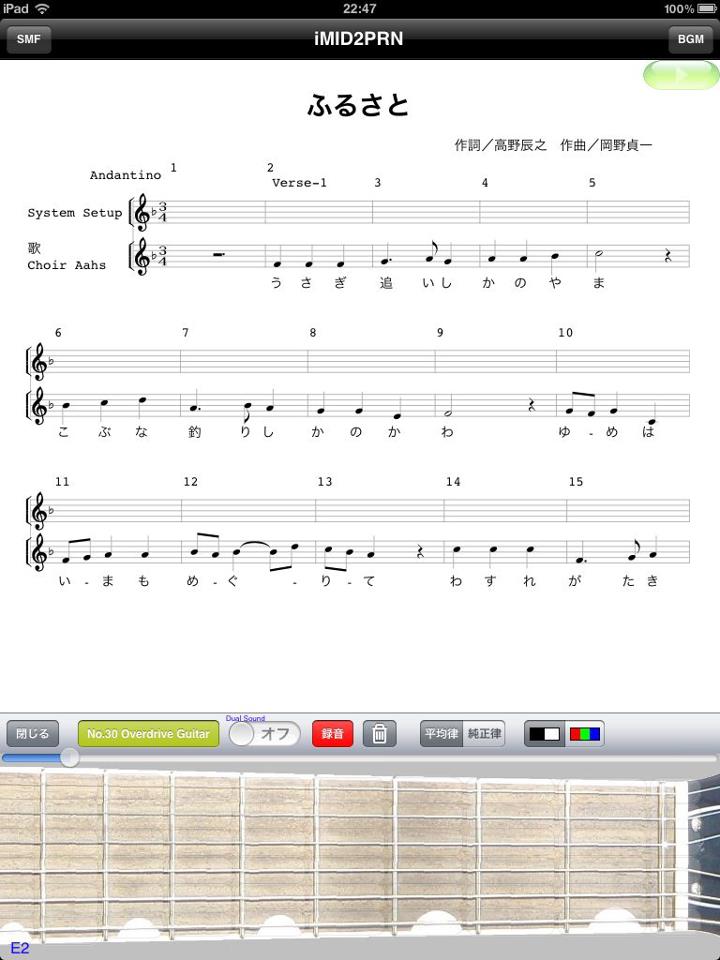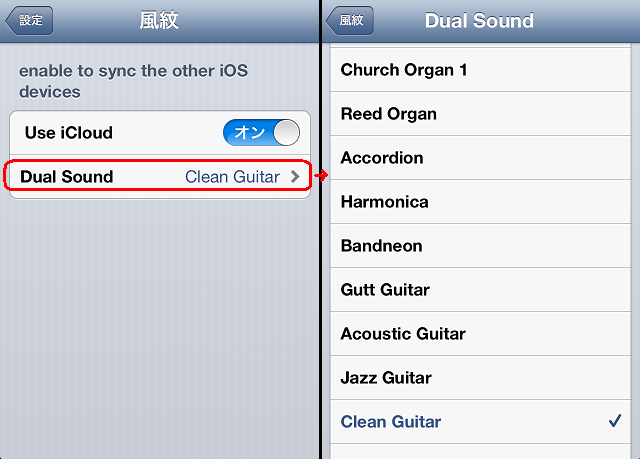Show/Print a musical score by using SMF(Standard MIDI File).
SMF(shown as a score) can be played without any special equipments.
More flexible and more portable than PDF.
sample 1(furusato)
sample 2(original 1)
sample 3(original 2)
Tested on iPhone3GS(iOS6)/4S(iOS7)/5(iOS6) and iPad 1st(iOS5)/mini(iOS7).
- Score view
- Score print
You can print via AirPrint,WYSIWYG.
- Play MIDI
Included sounds below.
| Instruments
| Druns
|
|---|
- Piano
- E. Piano
- Harpsichord
- Church Organ
- Harmonica
- Gutt Guitar
- Acoustic Guitar(Gibson J-160E)
- Jazz Guitar
- Clean Guitar(Fender Telecaster)
- Overdrive Guitar(Fender Telecaster & VOX AC-30)
- Distortion Guitar(Gibson Lespaul Custom & VOX AC-30)
- Acoustic Bass(Hoefner)
- Picked Bass(Fender Bass VI)
- Violin
- Viola
- Cello
- Strings
- Trumpet
- Trombone
- French Horn
- Brass
- Alto Sax
- Clarinet
- Flute
- Reverse Cymbal
- Jet plane
Additional
- Vibraphone
- Flugel Horn
- Jazz Guitar(Gretsch Tenessian)
- Muted Guitar(Gretsch Tenessian)
- Clean Guitar(Gretsch Tenessian, Gibson SG)
- Distortion Guitar(Gibson SG)
- Guitar Harmonics(Epiphone Texan)
- Acoustic Guitar(Epiphone Texan, Ovation)
- Gutt Guitar(Yamaha)
- Fingered Bass(Rickenbacker)
|
- Kick
- Snare
- Toms
- HiHat(open/close)
- Cymbal(ride/crash)
- Cowbell
- Shaker
- Conga
- Bongo
- Claves
- Hand Claps
Additional
- Kick 2(heavy)
- Snare 1(funny bark, tight, brush, rimshot)
- Snare 2(funny bark, tight, brush, rimshot, roll)
- Tambourine(shake, body, rim)
|
While playing, Sound Picture can be shown and enables to change each Pan/Vol/Tempo.

KARAOKE mode
You can show only one track while playing, and mute that track by using "Settings" APL.
 
- Replacing sounds
- Playing keyboard
- Sampling keyboard can be changed 3 sizes.
iPhone portrait
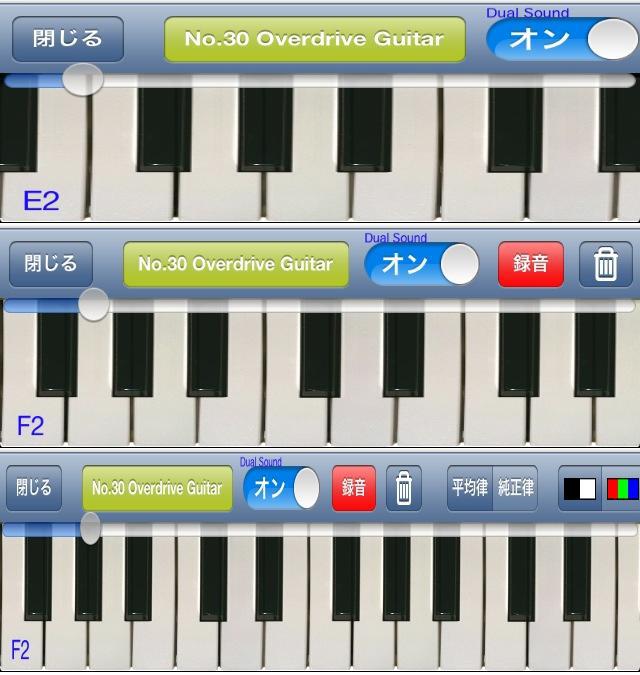 iPhone landscape
iPhone landscape
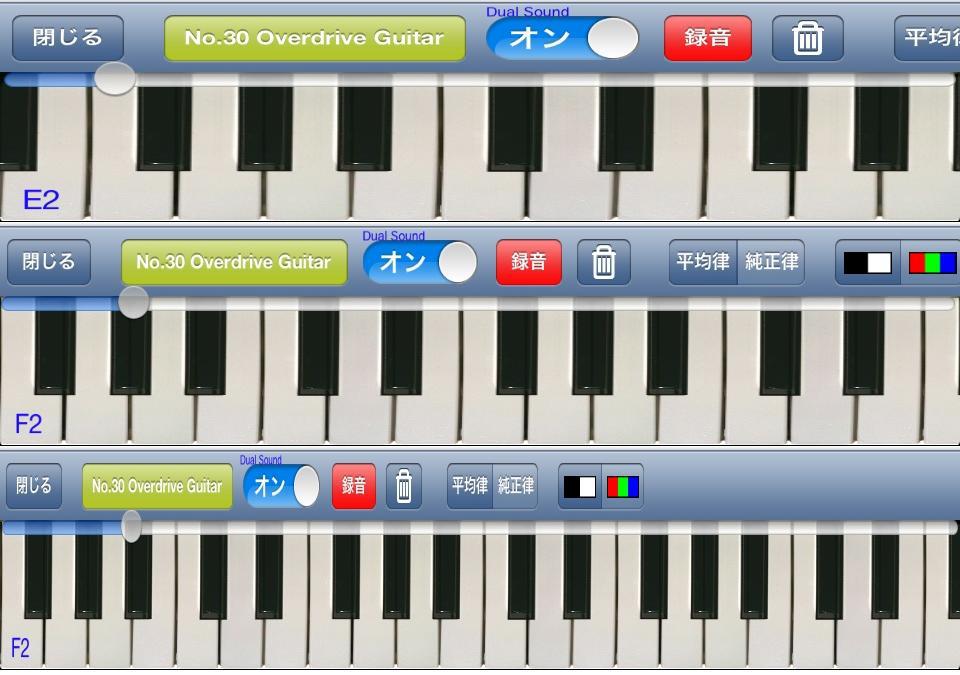
iPad portrait
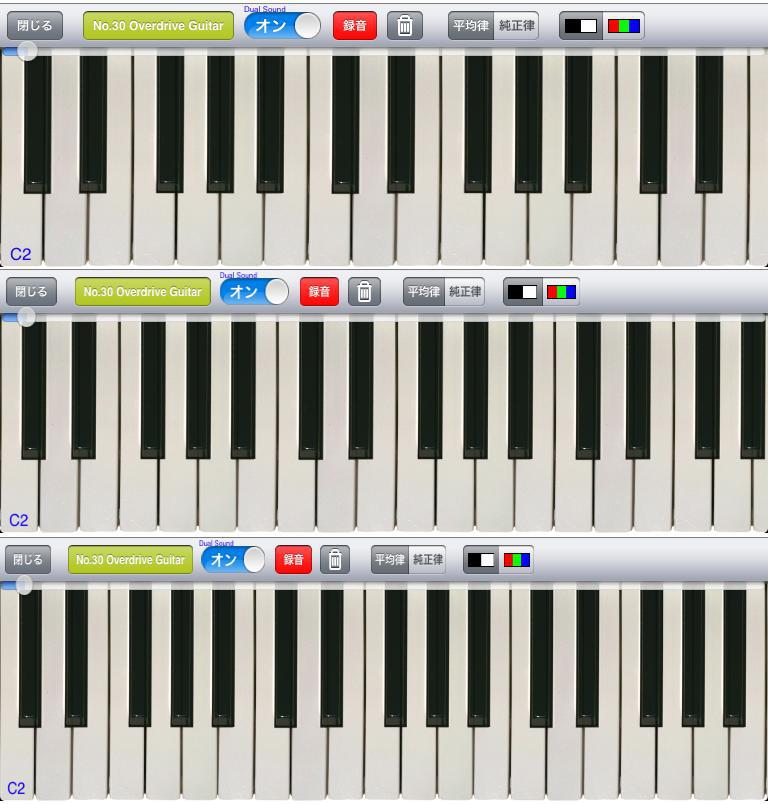 iPad landscape
iPad landscape

- Add guitar(Normal, Lefty) I/F
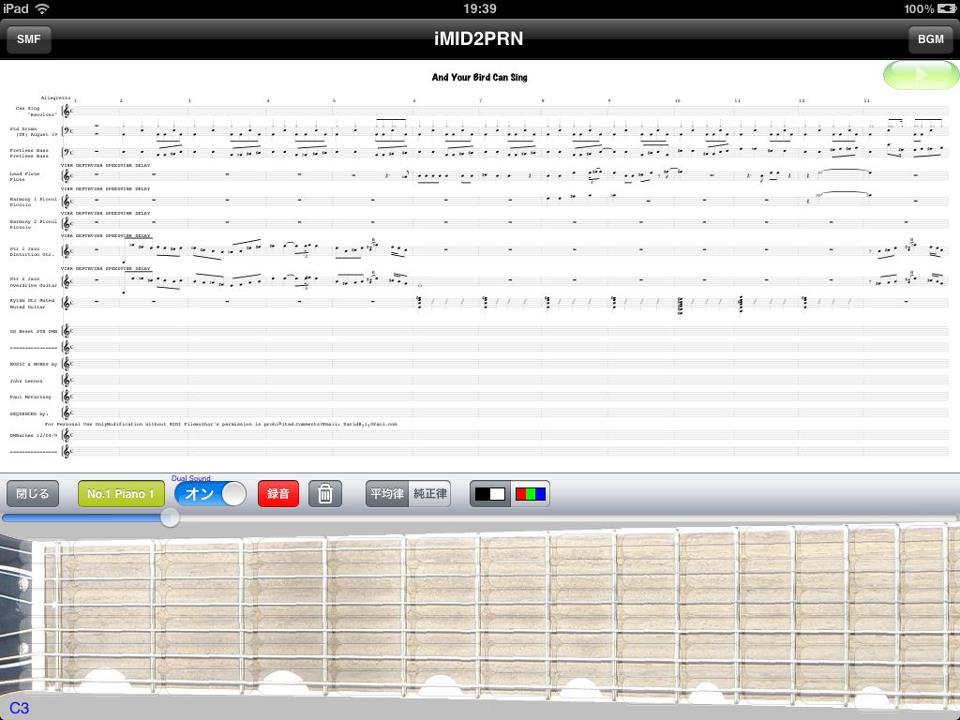
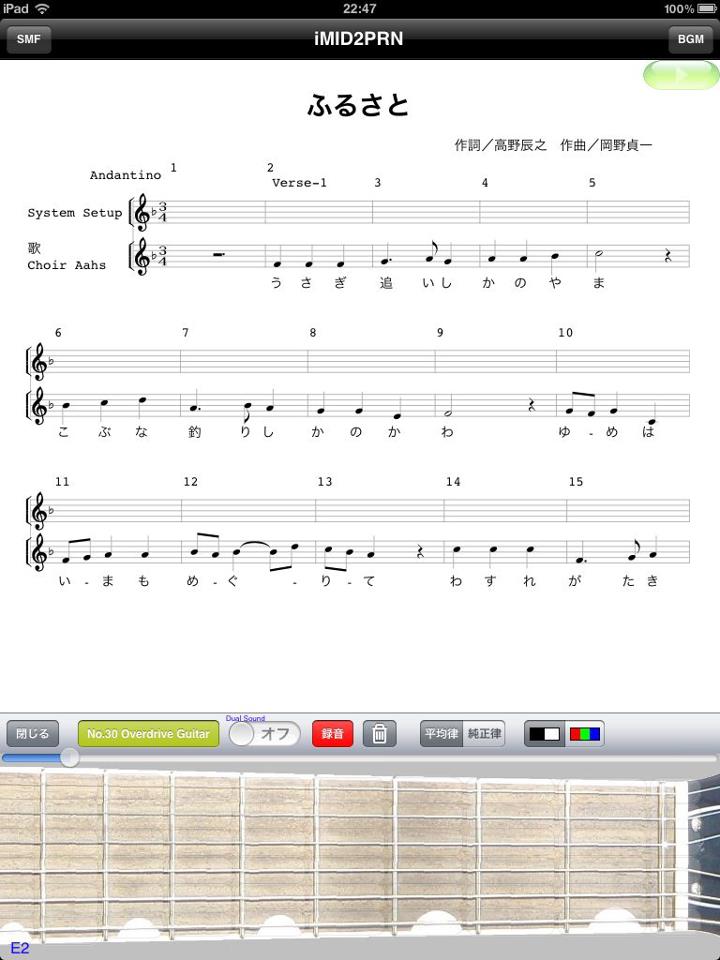
- Add "dual sound" that enables to play like 12 strings guitar
Select a instrument to make it dual sound.

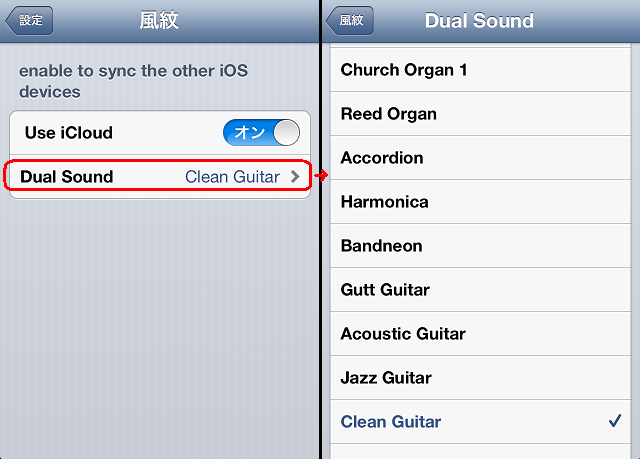
- Enable to color the score and the keyboard for beginners.
- Equal temperament / Just intonation (keyboard settings)
- NEW:Edit MIDI file(EasyWriter)
You can edit SMF using 'EasyWriter'(Action menu/EasyWriter/Edit/Edit Track...).
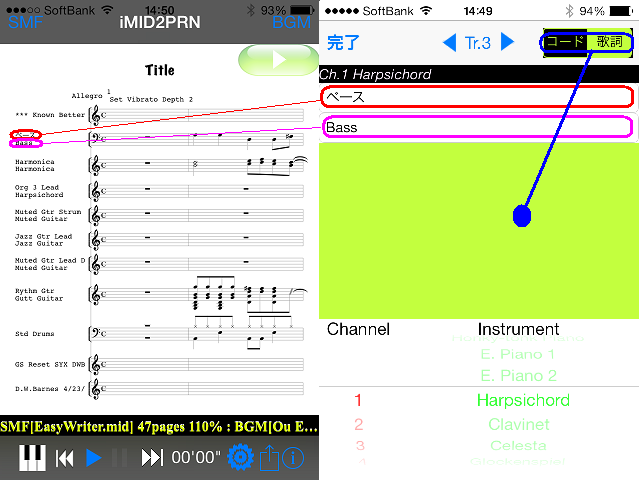
WORDS:Each word is assigned to a note in order.
A letter '_' can be used as a BLANK.
- Sync to iPod
- etc.
- iPad native(universal binary)
- Japanese message support
|






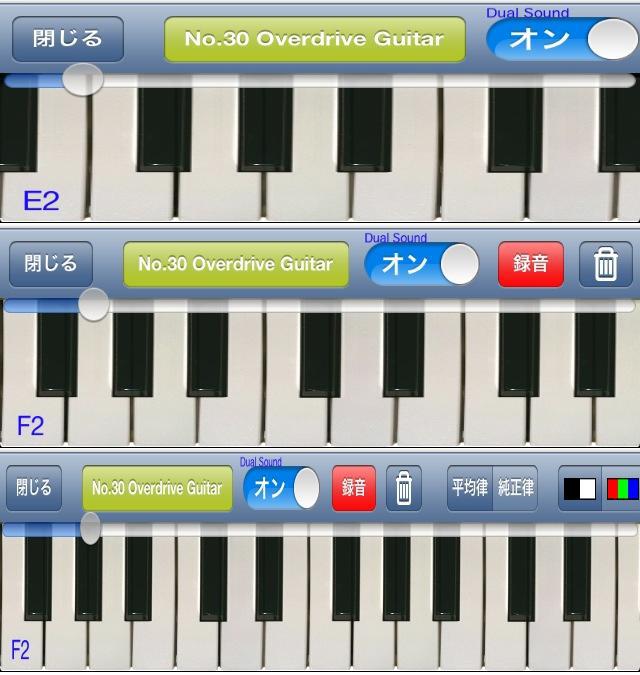 iPhone landscape
iPhone landscape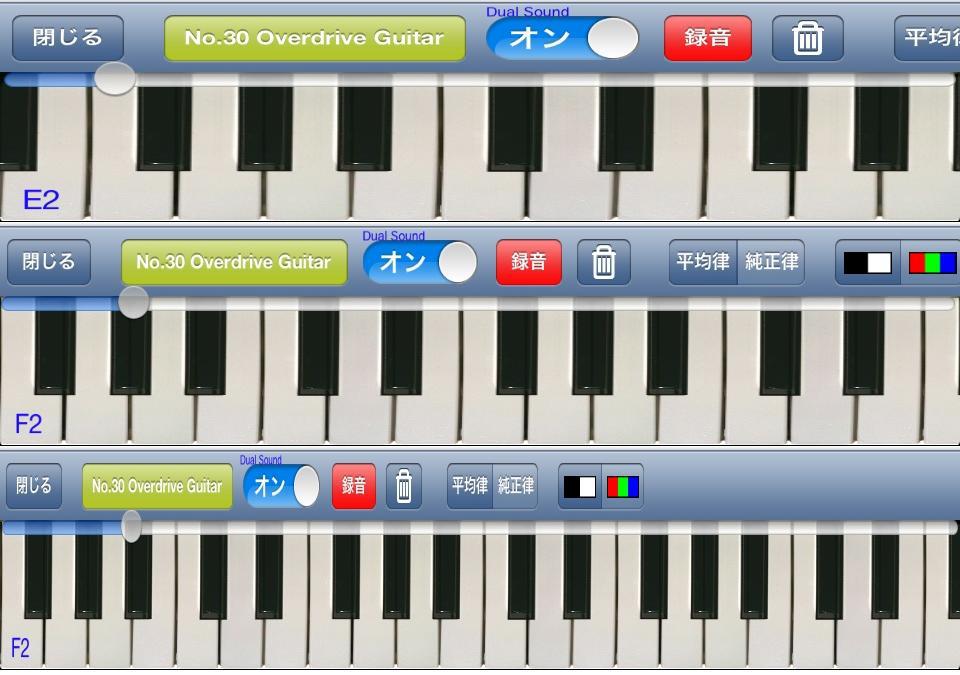
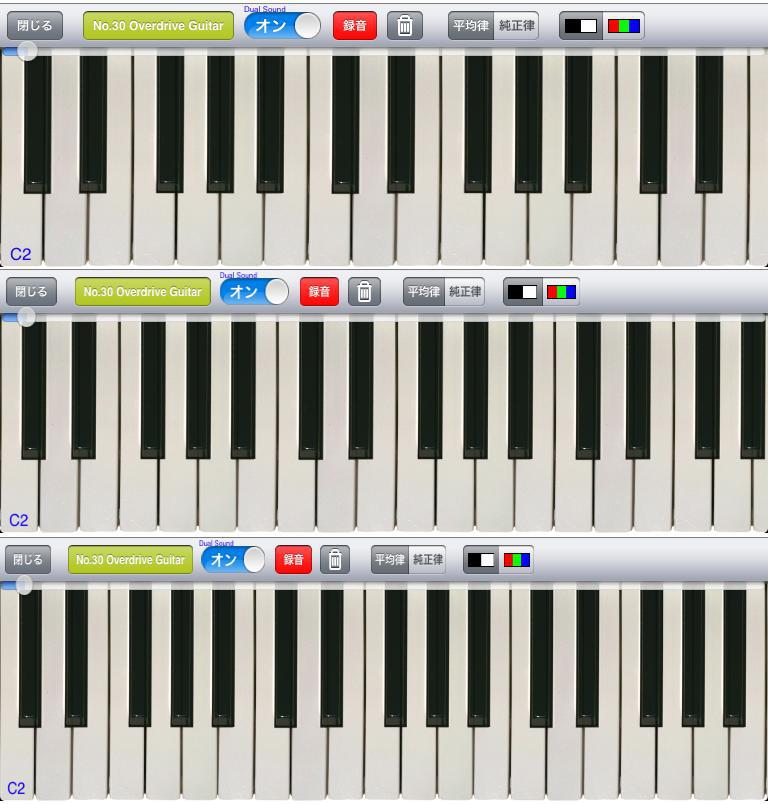 iPad landscape
iPad landscape